|
|
When you search on the Gateway, results may be presented in two formats:
The details are also displayed in associated services maintained by the National Library such as Libraries Australia and Trove.
The results of any ALG search will be presented in a table with a summary of your search statement together, the number of libraries and cultural institutions found to match your query and the date of the search.
If only one institution is found to match your query, the full directory details for that institution will be displayed.
For a search which finds more than one library or cultural institution, the following the details will be provided (in a table) for each:
If an institution has reported the URL of it's Web page (or that of it's parent organisation), hyperlinks will be provided from the name/s in the summary results table. Likewise, if a library has a Web-accessible or telnet catalogue, a direct link will be provided to each within the summary results - look for the red 'Web Catalogue' and 'Telnet Catalogue' icons in the table:
| Parent organisation | Library | Location | Details | Web catalogue | Telnet catalogue |
| Organisation XYZ | Library XYZ | state/territory overseas |
Display Tip
The summary details display is only varied within the subject searches, where the first left column lists collecting level (refer to our definitions).
| Collecting level | Parent organisation | Library | Location | Details |
| Level - see definitions | Organisation XYZ | Library XYZ | state/territory overseas |
The results of a 'Map search' will appear with a map as you progress. For example, a search of 'NSW' from the map of Australia will return the summary details display together with a map of New South Wales, from here, the results of a search on the 'Sydney' region will appear with a map of the Sydney metropolitan region.
Where more than one library or cultural institution is retrieved from a search, the summary results are sorted and displayed alphabetically by parent organisation name. The secondary alphabetic sort element is library or cultural institution name and thirdly, the location (ie Australian Capital Territory ('ACT'), New South Wales ('NSW'), Northern Territory ('NT'), Queensland ('QLD'), South Australia ('SA'), Tasmania ('TAS'), Victoria ('VIC'), Western Australia ('WA') or 'Overseas'). Institutions located "overseas" will always be presented after those in Western Australia.
The following filing rules also apply:
The results of subject searches on the Gateway, however, are presented in ranked order by descending level of reported collecting level (definitions of these collecting levels are available):
The secondary sort element for subject-based searching is the parent organisation's name (arranged alphabetically) and thirdly, the institution's official name.
Every library or cultural institution in the Gateway has a full directory entry.
Where your search found only one match, you will automatically get
the full directory details display.
![]() The red 'More Details' button in the
summary search results will take you to the full
directory details of an institution in the Gateway.
The red 'More Details' button in the
summary search results will take you to the full
directory details of an institution in the Gateway.
An institution may include the following information about itself within ALG (see 'How to update your library or cultural institution details' for more information about where to find the fields for data input):
Libraries and cultural institutions can also indicate within their ALG entry whether or not they contribute the Australian National Bibliographic Database (NBD) (including the number of records and percentage of library holdings on the NBD).
The information in your ALG entry is used to provide system information to Libraries Australia and Trove. This includes your institution's parent name, official name, the URL of your institution (if you are not deep-linked), short name and collection access conditions.
Within Trove the short name of an institution is used in the following context:
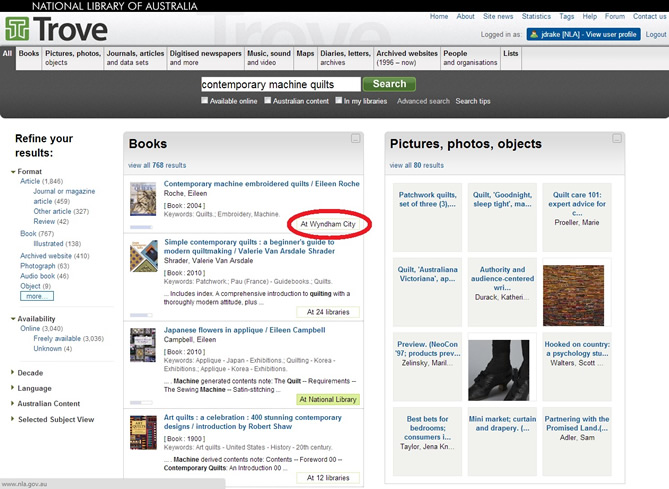
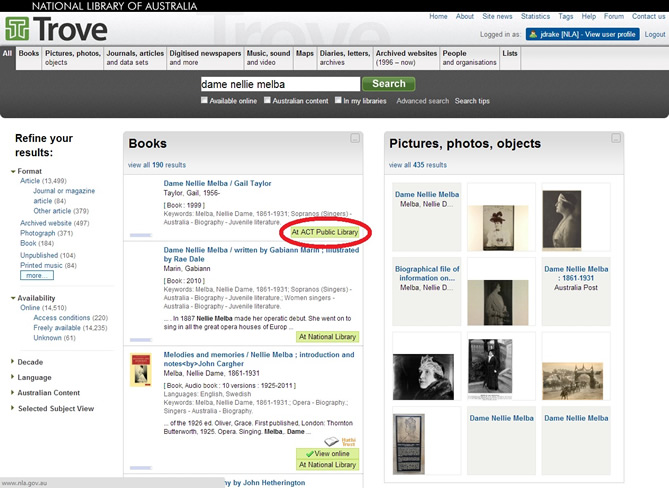
Access conditions express whether the general public can get an item from the institution's collection. Trove determines access conditions by looking at the holding NUC symbol's ALG entry or entries. They are then displayed in Trove in the following way:
Access conditions are displayed within Trove in the following context:
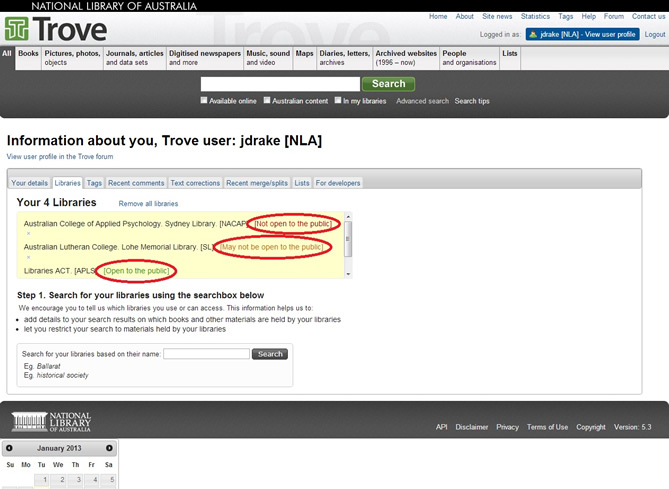
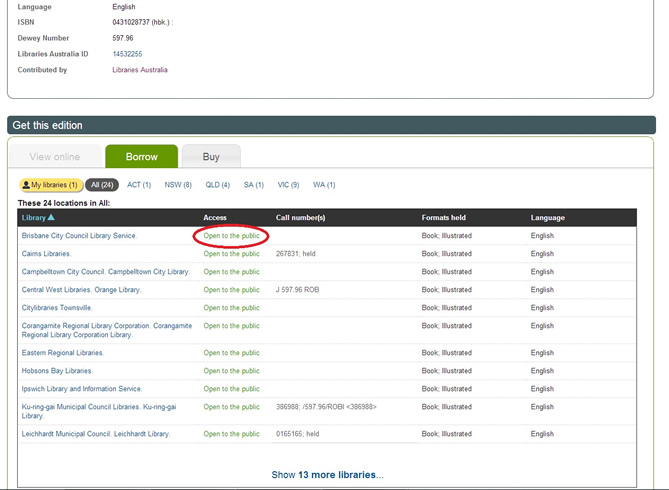
Last modified: June 21 2021.
| | Find a Library | | About ALG | | Help | | Contact ALG Administration | ||