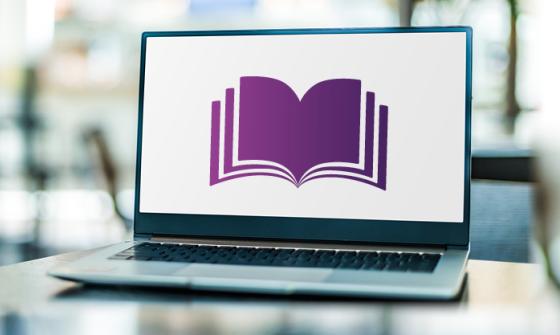Access eResources
About eResources
The Library’s eResources portal include databases, websites and CD-ROMs that give access to a range of materials such as journals, magazines, eBooks, newspapers, dictionaries, and more.
To find a database or website, browse the A-Z list, search by title or description, or filter the list by subject. Depending on the type of eResource, you may need to log in with your Library membership or visit the Library to access it.
Do you have a Library login?
To access most eResources, you need a Library login. It's free and easy to sign up. Find out more about how to join the Library.
Types of eResources
There are 3 types of eResources: free, licensed, and onsite. They are identified by icons.
Depending on the type of eResource, there are different ways to access them.
- Free Resources (globe icon): you can access from anywhere, anytime, without needing a library membership.
- Licenced Resources (key icon): you need a Library membership to access licensed resources. Licensed eResources are available within Australia only.
- Onsite Resources (building icon): you can only access from within the National Library building. To access these, you need to visit us in person.
Log in to eResources
You can log in to eResources in 2 ways.
Note: If you are using eResources from within the Library, you do not need to log in.
From eResources portal homepage
- Select "For full access, login with your National Library login" in the yellow bar at the top of page
- Enter your username and password
- Start your search
From item record
- Conduct a search in the catalogue or eResources
- Select the eResource you want to view
- Enter your username and password when prompted
- You will be directed back to the resource once you’ve logged in
Search and use eResources
Learn how to find full text, peer reviewed journal articles and eBooks for your academic research with ease in our online collections. Get search tips on narrowing down your results and learn how to best managing your research.
How to use our eResources portal
Search, browse, save, share and cite
You can search the full text content in most of our eResources, including journals and eBooks. This means you can search for specific terms or phrases within the body of the text from the main search, rather than having to go to each resource and search it individually.
There are some exceptions, these include Ancestry, Findmypast, and PressReader. Find out how to locate these eResources under 'Browse eResources'.
Simple search
Simply enter your search term into the search bar. You can perform a more specific simple search (keyword/title/author) by using the drop down bar to the left of the search box.
Advanced search
To perform an advanced search, click on the ‘Advanced Search’ link underneath the search box.
From there, you can specify a range of details to help narrow your search.
Refine search results
Once you've conducted a search, you can use Refine Results (to the left of the page) to limit your results.
You can limit your results in a variety of ways, including by geography, format, date range, and subject amongst others. If you are limiting by subject, please note that not all of our content has been assigned a subject heading yet.
Limit search
Type your search term (a title, author, subject) into the search bar and click Search.
To limit your results to eBooks, go to the Refine Results list (on the left-side of the page) and use the Format filter to limit the search to Books.
You can find all our databases by using the Browse eResources tab. In this section, you can browse for databases alphabetically, search for specific databases, or browse the databases by subject area.
Some popular databases that you need to find this way are Ancestry, Findmypast and PressReader.
- By subject: browse databases by subject using the category list on the left
- Search for a specific database: search by title, part title, first letter of the title, or by keyword
- Alphabetically: browse all databases alphabetically. You can also use the ‘Publications A-Z’ tab Browse for specific publications (for example an ejournal). You can also browse the full A-Z list of our databases or browse by first letter of the title, by access conditions or by topic.
Note: if the Browse eResources tab is not displaying, check javascript is enabled for your browser.
To view your search history, select the ‘Search History’ link under the search box.
Save items to lists
You can save items into folders for easy access and organisation.
- Save content: select the folder button to the right of the record.
- Access saved content: select the ‘Go to Folder View’ link (on the right of the page).
- Save item record details (NOT the content itself): open the item record and select 'Save' in the Tools bar (on the right side of the page).
Important: if you are using eResources onsite at the Library, the content you save to a folder will only be saved for as long as you are at the computer.
If you want to permanently save items to come back to later, you can create a free EBSCO profile to access them through the portal at any time. Register for an EBSCO profile now.
Download content
- Select the item record.
- If downloads are available, there is a link to the left side of the page. The link is usually a ‘PDF Full Text’, ‘HTML Full Text’ or 'EPUB Full Text'.
- In the item record, select the ‘Print’ link in the Tools bar (on the right side of the page).
- Select a citation style and press the Print button.
- In the item record, select the ‘Email’ link in the Tools bar on the right side of the page.
- Enter the address in the ‘Email To’ box, add a subject line and any comments, and then press Send.
Cite content
- In the item record, click on the ‘Cite’ link in the Tools bar (on the right side of the page).
- This will open a list of popular citation styles, as well as a link to export the record to bibliographic management software (such as EndNote).
Generate permalink
To create a permalink, open the item record and click on ‘Permalink’ in the Tools bar (on the right side of the page).
Connecting offsite
If you are having difficulty connecting to eResources from outside the library, try these tips.
- Check if its an onsite or licenced eResource: to access Licenced Resources with the gold key symbol you must be a registered user. Join the National Library.
- Try using a different web browser, some databases seem to work better on one browser than another.
- Submit an Ask a Librarian enquiry and we can investigate further.
Buy digital copies
If you find something that you would like to purchase a copy of, open the item record and click the ‘Copies Direct’ link (to the left side of the page).
This process is the same as ordering a copy of an item from our catalogue. Please note that not all eResources can be ordered through Copies Direct.