Getting Started FAQs:
- How do I login to use the eResources?
- Why can't I access all of the eResources from home?
- What eResources aren't full-text searchable (and how do I access them)?
How do I login to use eResources?
To log in remotely, click "For full access, login with your National Library login" in the yellow bar on the eResources homepage.
You’ll be redirected to our catalogue to enter your details, but will be taken back to eResources upon logging in. To log in you just need to log in using your Library login. If you don't have a Library login, you can Join Us online.
When using our eResources onsite, there is no need to log in, as you will automatically be given access to everything the portal has to offer.
Why can't I access all of the eResources from home?
We have three categories of eResources you can access through the Library: free, licenced, and onsite.
- You can access free eResources at home or in the Library, without needing a library card.
-
You can access licenced eResources at home or in the Library if you have registered with the National Library, using your email and password. Due to licensing agreements access is available from within Australia only.
-
You can only access onsite eResources within the National Library building due to licensing restrictions.
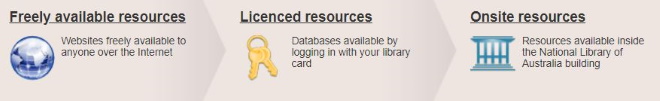
Free, licenced and onsite eResources at the National Library.
What eResources aren't full-text searchable (and how do I access them)?
While close to 80% of our online databases are full-text searchable, there are some exceptions. These include Ancestry, Findmypast, and PressReader.
You can find these and all our databases by using the Browse eResources tab. In this section, you can browse for databases alphabetically, search for specific databases, or browse the databases by subject area.
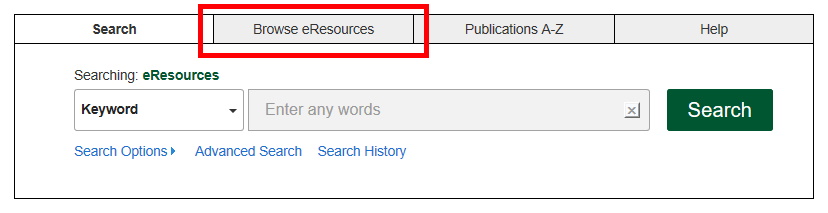
NB: if the Browse eResources tab is not displaying, please ensure that javascript is enabled for your browser.